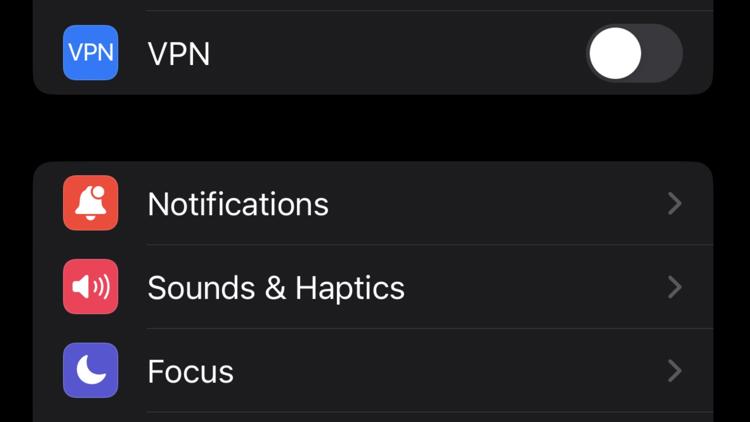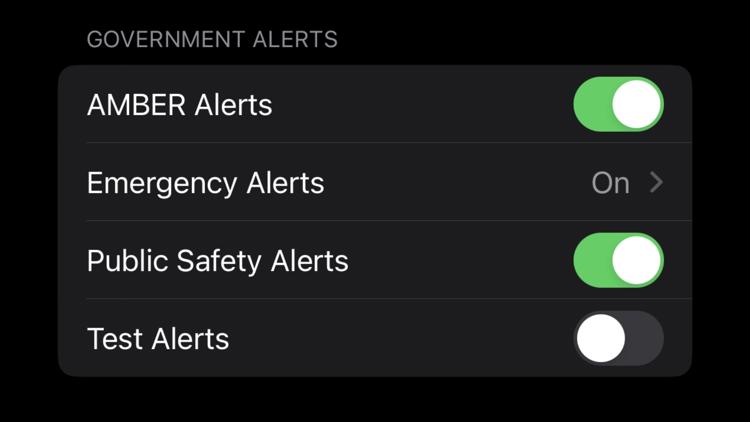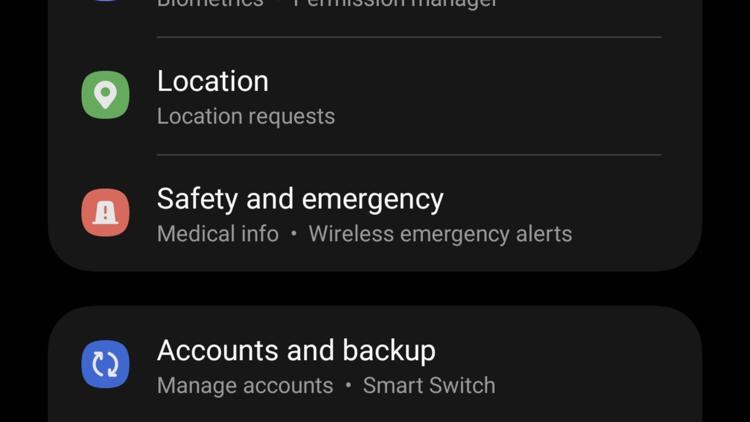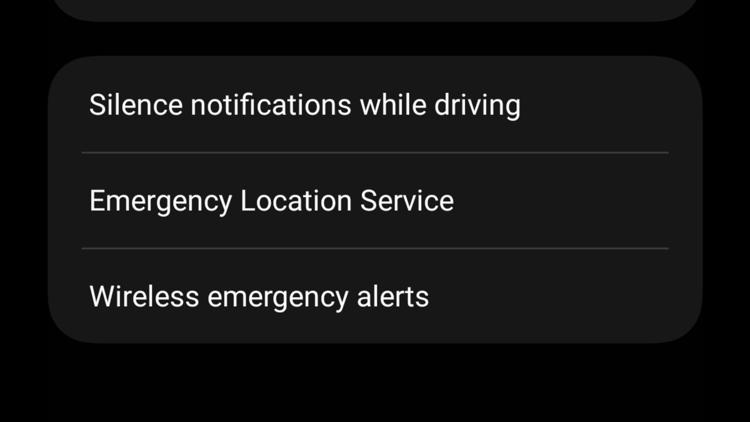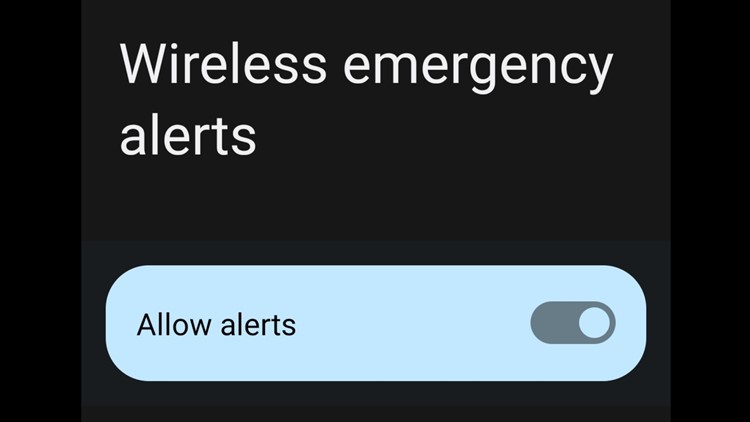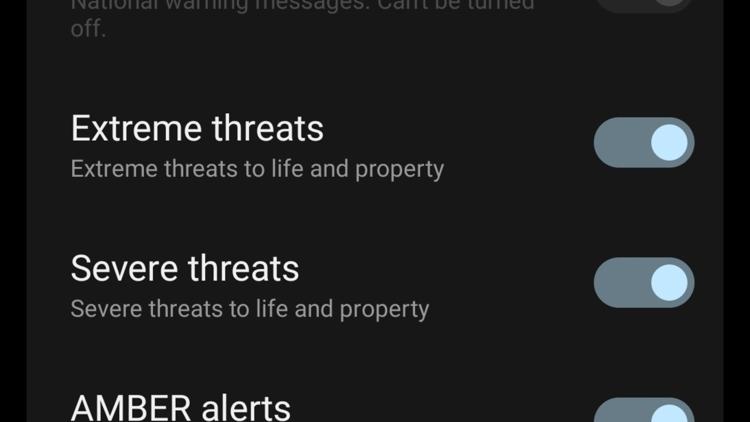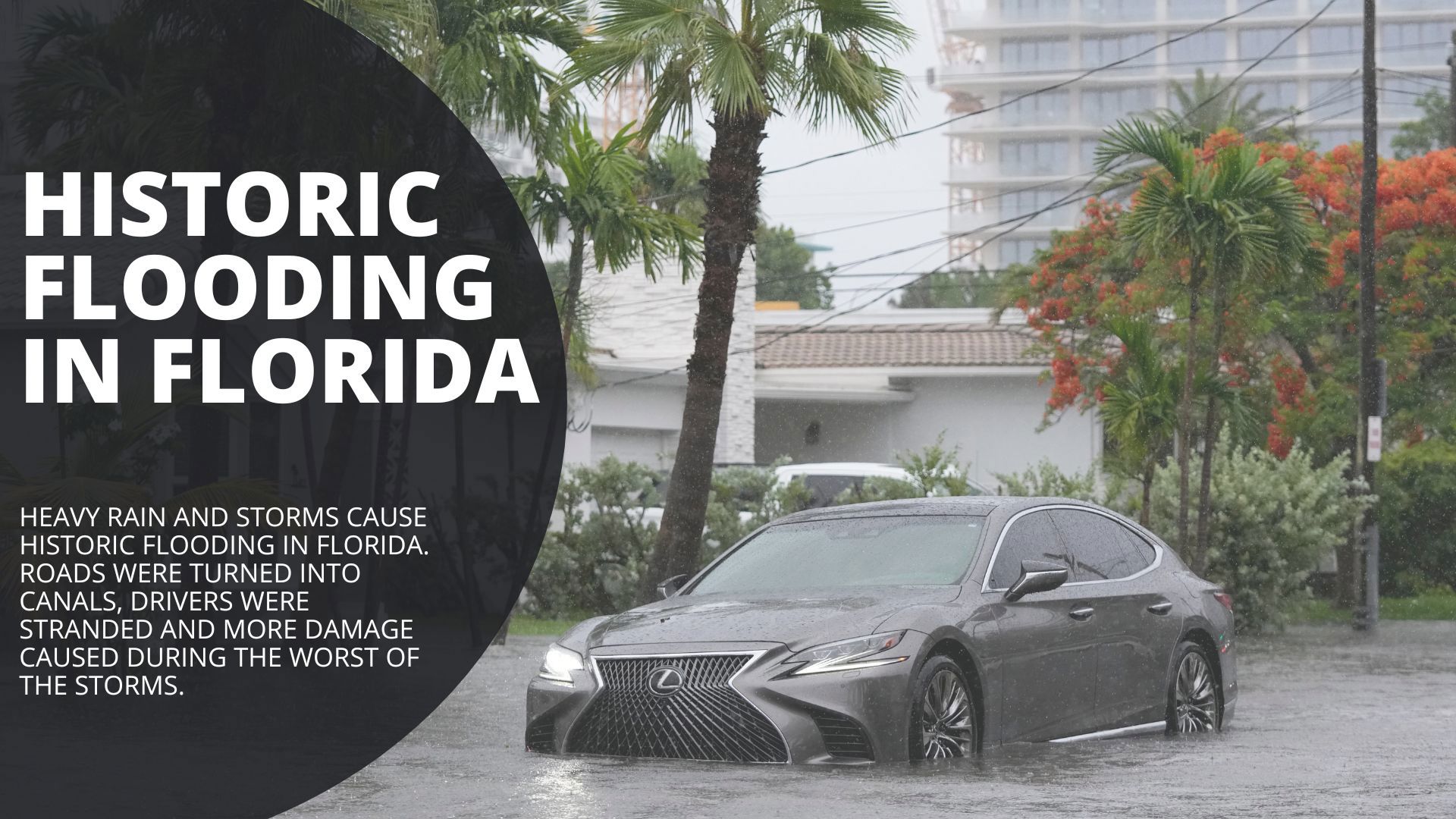PENNSYLVANIA, USA — The Storm Prediction Center has outlined the entirety of Eastern Pennsylvania as the only place in the United States overnight Thursday into Friday with a risk for tornadoes. The threat exists from 10:00 p.m. Thursday until 6:00 a.m. Friday—a time when most are in bed fast asleep.
Our WNEP App pushes out notifications of our latest weather forecast updates, including when severe weather threatens your safety and property. We keep you informed of the latest breaking weather situations as they develop. But if you have your phone on silent mode, notifications may come through silently.
What if a tornado warning were to be issued while you were snoozing? Or worse, what if a tornado were to touch down overnight?
What are Wireless Emergency Alerts?
That's where Wireless Emergency Alerts (WEA) come in. Launched in 2012, WEA are free emergency messages sent to your smartphone directly by the National Weather Service. WEA will sound on your phone during severe weather events: tornado warnings, flash flood warnings, snow squall warnings, and when there is a threat of damaging winds and hail. If your phone is not silenced, it will alert you with a loud alarm tone or, depending on the smartphone model and operating system, a vigorous vibration if your phone is on silent.
Alerts are "geo-targeted," in other words, they are only broadcast to a geographic area affected by an emergency. Thus, all phones that are WEA-enabled within a certain location would receive the alert, regardless if the phone is local to the area or visiting. WEA do not track your location. They simply provide you an alert if your phone is within a certain area (connected to a certain cell tower within a warned area).
In order to receive WEA, you must have a WEA-capable device that is switched on and connected to a cell tower that provides WEA messaging.
Most modern cell phones are capable of receiving these alerts. To find a list of WEA-capable devices, click here.
How do I turn on emergency alert sounds?
On iOS
Wondering how to turn on WEA on Apple devices?
- Navigate to Settings > Notifications.
- Scroll to the very bottom and tap on Emergency Alerts.
- Make sure that Emergency Alerts is toggled on.
- Toggle on Always Play Sound to ensure the alert plays regardless if your iPhone is in silent mode.
NOTE: Your phone may not sound if "Do Not Disturb" is turned on.
iOS Emergency Alert Notification Sound Override
On Android
Yes, most Android devices are capable of receiving WEA as well.
- Navigate to Settings > Safety and Emergency > Wireless Emergency Alerts (The location of this panel will differ depending on your version of operating system).
- Ensure that Allow Alerts is toggled on.
- Toggle on Extreme Threats and Severe Threats.
NOTE: On Android, alerts will mostly likely be audible, even if your phone is set to silent.
Android Emergency Alert Sound Override
Just to cover all bases, during a night like Thursday night with severe weather forecast, the best practice to be safe is to take your phone off silent or Do Not Disturb mode—this will ensure you receive any and all warnings. These warnings could save your life.