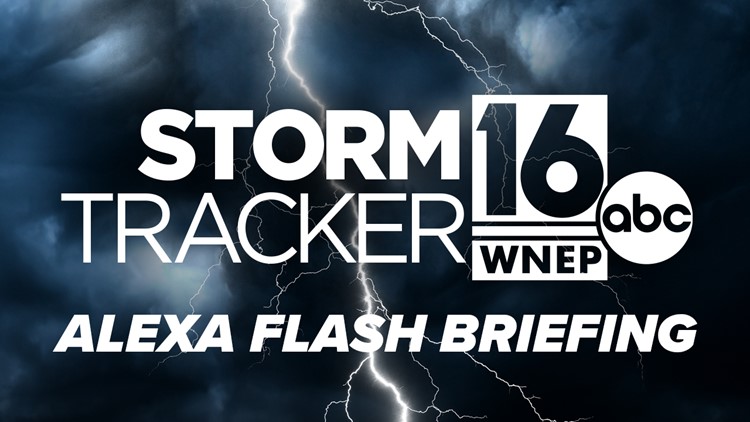WNEP's Stormtracker 16 team produces weather reports specifically for your Alexa-enabled devices, including Amazon Echo, Amazon Tap, Amazon Fire TV, and more.
It’s easy to add the WNEP Weather report to your Flash Briefing list in Alexa by saying, "Alexa, enable WNEP Weather skill" or by searching for "WNEP Weather" in the Skills section of the Alexa app.
Here's How:


Once you’ve added WNEP Weather to your flash briefings, just say: “Alexa, what’s my Flash Briefing?” or "Alexa, what's in the news?"
Want WNEP Weather to be first in your Flash Briefing? You can customize your order in the Alexa App settings.
Want to skip through your Flash Briefings? Just say “Alexa, Next One.”
The WNEP Weather Flash Briefing is updated throughout the day and includes the latest weather forecast from our meteorologists.
To disable an item from your Flash Briefings, or change the order, use the Alexa app on your smartphone.